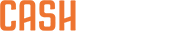Contacting Other Teams
If a User/Non-User wishes to contact other teams for collaboration or Business inquiry or even wants to explore Carrer options with us, we simply provide them the relevant email address and inform that If their inquiry aligns with our needs, our team will get back to them.
Here's a list of teams along with email addresses:
| Partnerships | Partnerships@cashkaro.com |
| YouTube | ckmarketing@cashkaro.com |
| HR | Careers@cashkaro.com |
| EarnKaro | Support@earnkaro.com |
| Sponsorship | ckmarketing@cashkaro.com |
Type: Contact Other Teams
Sub-Type: Partnerships OR Influencer OR HR OR Marketing OR BankKaro OR BuyKaro OR NSE or BD
Contacting Partner Site
If a user wishes to cancel or return a product or has a refund-related or any other query related to the partner site, we politely inform them that we can only assist with Cashback and CashKaro-related queries.
For any concerns regarding refunds, exchanges, delivery, or product issues, the user should be advised to reach out to the customer support team at Partner Site, as they are best equipped to help with such matters.
**CRM Agent can easily find the Partner Site’s Customer Care email or phone number by searching on Google.
Type: Contact Retailer
Sub-Type: Choose as per the case scenario
Error While sharing Screen recording
If a user encounters an error while uploading a screen recording due to the file exceeding the size limit, politely inform them that they can share the file with us using either of the following options:
- Google Drive – Upload the file to Google Drive and ensure that the sharing link is set to public before sharing it with us.
- WeTransfer– Use wetransfer.com to send the file directly to us. Here's How: Guide the user on how upload the file & fill in the details on We Transfer & share with us.
- Email to: contact@cashkaro.com
- Your Email: (Users email)
- Title: Subject Line to be filled by user
- Message: User Query

Let the user know that they can use either of the options (whichever is more convenient for them).
Cashback Approval Email Process
For any cashback amount exceeding ₹1000, prior approval from the Finance Team is mandatory before processing.
Approval Email Process
For Banking-Related Rewards Approvals:
To: Paras Jain (paras@cashkaro.com), Gaurav Jain (gaurav@cashkaro.com)
Cc: Ankita Chauhan (ankita@cashkaro.com)
For Non-Banking / Retailer Cashback Approvals:
To: Paras Jain (paras@cashkaro.com), Gaurav Jain (gaurav@cashkaro.com)
Cc: Riddhi Nagpal (riddhi@cashkaro.com)
Expired Cashback
If a user hasn’t logged in to their CashKaro account for two consecutive years; the cashback is expired. This process is designed to re-engage users and encourage them to shop via CashKaro again.
To ensure meaningful reactivation, a structured cashback slab process is now implemented. Bonuses are added in a Pending state, and confirmation is subject to successful cashback confirmation from a new transaction (excluding Swiggy). Here are the slabs & Processes:
Expired Earnings: Up to ₹500
- Add the expired amount as Pending Bonus.
- User must make one transaction (excluding Swiggy).
- Bonus to be confirmed once the cashback from that transaction is confirmed.
Expired Earnings: ₹501 - ₹3000
- Break down the bonus in multiples of ₹500.
- Add each as a separate Pending Bonus.
- The user must transact once (excluding Swiggy) for each ₹500 bonus added.
- Bonus confirmation will follow successful cashback confirmation for each transaction.
Examples:
- For expired earnings of ₹700: Add ₹500 and ₹200 as separate bonuses. Two transactions required.
- For expired earnings of ₹2800: Add 5 bonuses of ₹500 and one bonus of ₹300. Six transactions required.
Expired Earnings: ₹3000 & Above
- For amounts ₹3000 and above, the case must be escalated to the designated POC:
- Primary: Ankita Chauhan(QA Team)
- Backup: Oindrila (CRM Team)
Guidelines for CRM Team
- Only auto-tracked transactions are to be considered for Bonus Confirmation.
- CashKaro-funded transactions are not applicable.
- Multiple transactions are allowed per day but must be from different exits.
- Add Pending Bonus when the user calls; confirm once cashback is confirmed.
- Nomenclature: Expired Earning_<Amount>_New Policy_<Agent Initials>
Guidelines for POC ( / Oindrila)
- Prepare a bouquet of at least 10 live offers considering:
- Banking/non-banking categories
- High cashback, revenue, and commission
- Number of transactions to be required will be decided on a case-by-case basis.
Merging Tickets
Combining two or more tickets into a single ticket when they pertain to the same issue.
Criteria for Merging Tickets
Tickets should only be merged under the following conditions:
Same Issue: The user has raised multiple tickets concerning the same problem or question and none of them has been handled. Be mindful of merging depending on the retailers as well; specifically, when handling cancellation cases.
- Same Retailer – Same Reason for cancellation should be merged. In case reason for cancellation are different, it should be handled separately.
- Multiple Retailers– This depends on the type of retailer, specifically for NA (Not Attributed) cases, wherein -
- If NA reasons are similar, merging can be done (1-2 points can be specific for retailers like add to cart, app orders)
- In case NA reasons are entirely different like Financial Retailers, merging should not happen, as it might get confusing.
Response Status: In case multiple tickets are raised by a user and one of them has been responded, the former assignee will check the response time and their ticket creation time. When the creation time is before the responded ticket time, it can be merged, else, CR would need to resolve the ticket.
Un-responded Tickets: If none of the tickets have been responded to, all the tickets related to the same issue should be merged together.
- Open the primary ticket.
- Select the additional tickets to be merged.
- Use the ticketing system’s merge function to combine the tickets, ensuring that all information from the additional tickets is included in the primary ticket.
- Add a note in the merged ticket indicating which tickets were merged and why.
Documenting the Merged Tickets:
- Ensure that the merged ticket contains all relevant information from the original tickets.
- Update any internal documentation or logs to reflect the merge for future reference.
Exceptions
- Do not merge tickets if they pertain to different issues, even if they are from the same user.
- If there is any uncertainty about whether tickets should be merged, consult with a SME/TL/QA or manager before proceeding.
NSE Queries
We have an offline team led by Amit Mahajan that generates business on a large scale. If offline network users reach out to us with any queries, please redirect them to their designated NSE (Network Sales Executive).
To determine if a user is under any NSE:
1. Go to Admin > Users.
2. Search using the user's email ID, phone number, or user ID.
3. Click on the eye button.
4. Check if "CashKaro store NSE" is listed under "Referred by."


When this happens, ask the user to contact his respective NSE and they will assist him. Meanwhile, forward the query to Amit Mahajan <amitmahajan@cashkaro.com> & Ravi Sahu <ravisahu@cashkaro.com> mentioning user details.
Myntra Category Codes
Please Note: The Commission rates here are only for the purpose of Representation & may Vary across the Categories depending upon the revision done by Myntra from time to time. Please refer to CacheKaro or CashKaro for Past/Real-Time updates.
| Master category | Cat Code | New Commission Rate | Existing Commission Rate |
| Apparel | M1 | 3% | 3% |
| Personal Care | M2 | 9% | 4% |
| Accessories | M3 | 2% | 2% |
| Footwear | M4 | 8% | 4% |
| Home | M5 | 10% | 5% |
| Gift Cards and Subscriptions | M6 | 0% | 0% |
| Free Items | M7 | 0% | 0% |
| Gourmet | M8 | 0% | 0% |
| Toys and Games | M9 | 8% | 4% |
| Electronics | M10 | 2% | 2% |
| Sporting Goods | M11 | 0% | 0% |
| Pet Supplies | M12 | 0% | 0% |
| Gift Cards | M13 | 0% | 0% |
| Groceries | M14 | 0% | 0% |
Amazon GL Category Map
This sheet contains the list of Categories or Products wherein we are Paid/Not Paid commission from Amazon.
Before that, we need to understand how to read a Transaction ID for Amazons Auto Tracked Transaction. The Auto-Tracked Transaction ID/Order ID looks something like this: AMZNEWCHKR20250418A358919923_1_BAA_762_C4.
Let's break this down and understand what exactly this is:
- AMZNEW: Prefix for Amazon's Auto Tracked Orders
- CHKR20250418A358919923: Exit ID
- 1: Ranking of the product (category wise) in the Order
- BAA: Date Token Assigned by Amazon
- 762: Net Amount (rounded off value)
- C4: Product Category Code
Always look for Product Category Code on this GL Category Sheet. Here's how to search:
- Open the link (it will take you to a Google Sheet)
- Search the Product Category Code by pressing CRTL+F under "Commission_Tracker_rate-check" sheet.
- Look for the recent dates and inform the customer accordingly!

Cashback Approval Email Process
For any cashback above ₹1000 to be processed one must seek an approval from finance team. Send an email to below mention folks:
| For Banking: |
| To: Paras Jain <paras@cashkaro.com> & Gaurav Jain <gaurav@cashkaro.com> |
| Cc: Ankita Chauhan <ankita@cashkaro.com> |
| Hi Paras/Gaurav, Hope you are doing well. The credit card application for this user has already been approved according to BK. Please proceed with the approval of the rewards update request. Attached is the screenshot of the card approval from BK BI. Please find the details below: Username: Exit ID: Transaction ID: @Ankita - Kindly approve the same. |
| For Non – Banking Retailers: |
| To: Paras Jain <paras@cashkaro.com> & Gaurav Jain <gaurav@cashkaro.com> |
| Cc: "Riddhi Nagpal <riddhi@cashkaro.com> |
| Hi Paras/Gaurav, Hope you are doing well. I am sharing the details of a user for whom I have added three bonuses of ₹X each as part of the Best Deal Guarantee campaign, matching the cashback from FreeKaaMaal's offer. For RETAILERNAME, COMPETETIORNAME was offering Z% cashback on DATE, while our commission was A% and we were offering B% cashback. We committed to matching the cashback for the user. For these transactions, we will be paying ₹X from our pocket as this is the referral bonus that has already been paid. I have also denied the referee any further referral earnings. Since the user’s original transaction has already been confirmed, I request your approval for the bonuses. Username: @Riddhi - Kindly approve the same. |
Important Links & Usage
| CashKaro Website | Use it to guide user on Self-service & to check CB rates & Offer terms for the Present day. Also, don't forget to Shop! |
| CacheKaro | To check CB rates & Offer terms for the past days |
| CommiVision | Automated Query to check the commission on Retailers |
| Commission Changes | Excel to check commission changes on Retailers |
| CRM BI | Power BI Dashboard to enquire a s Life-time Value |
| CK Missing Form | To be filled by CRM agents to Raise an MCT |
| BK Query Form |
Price Comparison/Offer Match
Type: Cashback Timeline
Sub-Type: Best Deal Guaranteed
Cashback Processing Approval Queue

Deals Anytime - Telegram Bot
What is the CashKaro Deals Anytime Telegram Bot?
CashKaro Deals Anytime Telegram Bot is your new shopping assistant on Telegram! You can now receive top deals, convert your own links into cashback links, track earnings, and much more – all without opening the CashKaro app or website.
Why Use the Telegram Bot?
The main feature of the Bot is that users can turn any deal link into a cashback link, shop through it, and earn cashback
- Fast Access to Deals: Get handpicked, time-sensitive deals before anyone else.
- Personalized Alerts: Watchlist products, follow categories, and get notified when deals match your interests.
How Does It Work?
- Join the Bot: Click to start → https://t.me/cashkarolink_bot
- Log In or Sign Up:
- Use the /login command
- Enter your mobile number
- Verify with OTP
- New users are registered instantly!
Telegram Bot Commands
Here are some useful commands available in the menu:
| Command | What It Does |
| /login | Start your login/sign-up journey |
| /best_deals_today | See handpicked deals updated daily |
| /my_earning | Track your cashback earnings |
| /check_cashback_rates | Check cashback rates for any store |
| /get_referral_link | Get your personal referral link (Same 10% funda) |
| /help | Know what all the bot can do |
Benefits of Using the Bot
- No app needed – get cashback while chatting on Telegram
- Super-fast deal alerts
- Works with all major stores on CashKaro
- Great for users who shop frequently or share deals in groups
- Mobile number-based login for seamless experience
- Referral earnings through your personal invite link
FAQs
1. What is the CashKaro Telegram Bot?
The Telegram Bot is a tool that helps you discover amazing deals and convert regular shopping links into cashback-enabled links – all within your Telegram app.
2. How do I get started?
- Open Telegram and go to https://t.me/ppsckuat_bot
- Click “Start”
- Use the command /login to begin
- Enter your mobile number and verify via OTP
- You're all set to receive deals and earn cashback!
3. What kind of deals can I expect?
You’ll receive exclusive, time-sensitive deals from top brands like Amazon, Flipkart, Mamaearth, and more – all with extra cashback through CashKaro.
4. Can I earn cashback on any link I send?
Yes, as long as the product is from a CashKaro partner store, the bot will convert your shared or forwarded link into a cashback-enabled one.
5. How do I use the bot to earn cashback?
Just send or forward a product link to the bot. If it’s eligible, the bot will send you a personalized cashback link. Click it, shop as usual, and your cashback will be tracked.
6. Is login necessary to use the bot?
Yes, to earn cashback and get personalized links, you must log in using your mobile number. This helps us track your cashback to your CashKaro account.
7. How can I check my cashback earnings?
Use the command /my_earning to view your available and pending cashback balances.
8. Can I refer friends through this bot?
Absolutely! Use /get_referral_link to get your unique invite link. When your friends join and shop, you’ll earn 10% of their cashback – for life!
9. What should I do if the bot says the link is from an unsupported store?
Some stores might not be live for cashback. In such cases, the bot will notify you. We’re adding new stores regularly, so keep checking!
10. Can I use both the CashKaro app and Telegram bot?
Yes! Both are linked to your account. You can use the app or the Telegram bot interchangeably – your cashback earnings will be reflected in your CashKaro account either way.
11. Are there any charges for using the bot?
None at all. It’s 100% free to use and only aims to make your shopping and saving experience easier.
Deals Anytime - Website
What is Deals Anytime?
Deals Anytime is a new website designed to help users discover limited-time, high-value offers in the fastest and simplest way possible. Here's the link: Deals Anytime OR (https://dealsanytime.in/)
It focuses on curated deals — handpicked, short-duration offers — from top brands and categories, and is built to give users a quick, clean, and rewarding shopping experience.
Deals Anytime is built to:
- Show users the best running deals instantly
- Reduce clutter and confusion
- Make it easier to shop and save without multiple steps
How It Works?
- Users land on the Deals Anytime homepage
- They see a list of trending and time-sensitive deals
- Clicking on a deal shows the full offer, and they’re redirected to the partner site (Amazon, Myntra, etc.) to complete the purchase
- If logged in, users are tracked for cashback/rewards (if applicable)
| Type | What It Means | Example |
| Product-Specific Deals | Deals on a single product with full price and discount breakdown | ₹999 shoes available at ₹499 after all discounts and cashback |
| Site-Wide / Category Deals | Offers that apply to an entire website or category (e.g., "30% off on all fashion") | “Up to 50% off on Electronics at Croma” |
`
What Happens When a User Clicks "Shop Now"?
- If the user is logged in: They're taken straight to the retailer’s site.
- If the user is not logged in: They’re prompted to sign up quickly using their mobile number + OTP and then redirected to the deal.
Will Users Still Get Cashback or Rewards?
- If a deal includes CashKaro Cashback or Rewards, it will be clearly mentioned on the deal page. This cashback gets tracked like any other CashKaro transaction.
- There’s also a quick info button (ℹ️) that explains how cashback works.
Minor Technical Bits (Only What You Need to Know)
- The deals come from a special product feed file – only deals marked for this site (deal type = “Flash_site”) are shown.
- Deal visibility depends on set start and end times.
- Some deals will say “Until Stock Lasts” if they don’t have an end date.
- The cashback/reward logic is the same as CashKaro but shown more clearly and faster.
- The exit tracking (used to track where users go) is tagged differently for Deals Anytime, so the analytics team can track its impact separately.
Bonus Features
- Popular brands shown in banners
- Category-wise browsing
- Timer for deals about to expire
- Sticky “Shop Now” button
- Short, animated banners and easy navigation
When to Escalate?
- User didn’t get redirected: Check if the deal has expired or they weren’t logged in.
- Cashback didn’t track: Confirm if the deal included cashback and if the user was logged in while clicking.
- User confused about pricing: See if it was a product-specific or site-wide deal.
- Login/signup failed: Recommend checking their OTP/network and trying again.
- The escalation Matrix is same as CashKaro