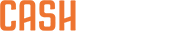TABLE OF CONTENTS
- User wants to delete number/ email
- Account Deactivation - Ask for reason
- Deactivating Account - Inform the user
- Change Email ID/Phone Number
- Change Password
- Suspicious Activity – Deny
- Raising Fake MCT – Deny
- Account Reactivation – Successful (No Suspicious activity)
User wants to delete number/ email |
| Thank You for contacting CashKaro. We understand your request to delete your number or email ID from your CashKaro account. Unfortunately, due to security reasons and company policy, we are unable to fulfil this request. Alternatively, we would suggest you to change the number or email. Let us know in case you need any help! Thank you for your trust and patience in CashKaro! |
Account Deactivation - Ask for reason |
| Thank You for contacting CashKaro. We’re truly sorry to hear that you want to deactivate your CashKaro account. Your relationship with us is very important, and we sincerely apologize for any inconveniences you may have experienced. We would love to understand the reason behind your decision. Could you please let us know a convenient time for a call? Your feedback is invaluable, and we are committed to improving our services. Thank you for your trust and patience in CashKaro! |
Deactivating Account - Inform the user |
| Thank You for contacting CashKaro. Whilst it is sad to see you go, we have successfully inactivated your CashKaro account, and it will no longer be accessible to either you or us. If you decide to reactivate your account in the future, just send us an email, and we’ll be happy to assist you! :) |
Change Email ID/Phone Number |
| Thank You for contacting CashKaro. We understand you'd like to change your number or email ID. You can easily do this through the CashKaro website or app. Simply go to My Account > Settings, click on the edit option, and enter your new number or email ID. After completing the two-step verification process, your update will be processed instantly. If you encounter any issues, please don’t hesitate to write back to us. We're here to help! |
Change Password |
| Thank you for contacting CashKaro If you enter the wrong password more than 5 times, your IP gets blocked for 24 hours for security reasons. To unblock it (if you are using):
Once done, click ‘Forgot Password’, enter your registered email ID or mobile number, and verify the OTP. You can then reset your password and log in. You can also log in directly using OTP by entering your mobile number. Let us know if you need any further help. |
Suspicious Activity – Deny |
| Thank You for contacting CashKaro. We understand your concern regarding the activation of your account. After reviewing your request, we regret to inform you that we cannot proceed with the activation at this time. Unfortunately, we are unable to approve your account activation request due to <<Reason for inactivation>>. We sincerely apologize for any inconvenience this may cause. If you have any further questions or concerns, please feel free to reach out, and we’ll do our best to assist you. We appreciate your understanding! |
Raising Fake MCT – Deny |
| Thank You for contacting CashKaro. We understand your concern regarding the activation of your account. After reviewing your request, we regret to inform you that we cannot proceed with the activation at this time. It has been determined that we are unable to approve your request due to <<Reason for inactivation>>. To further assist you, please share screenshots of your recent five orders from the order history page of the partner sites. We look forward to hearing from you. |
Account Reactivation – Successful (No Suspicious activity) |
| It’s so great to see you back with us! We are pleased to inform you that your CashKaro account associated with this email address ([Customer's Email Address]) has been successfully reactivated. Thank you for your trust and patience in CashKaro! |